Git GitHub Md. Almas Ali
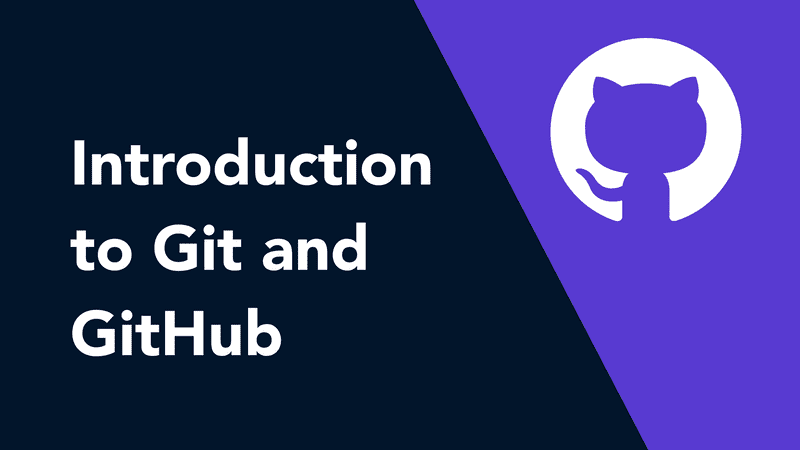
Introduction to Git and Github
In the ever-evolving landscape of software development, efficient collaboration and robust version control are essential for success. Traditional methods of collaboration, such as sharing files via email or using shared network drives, often lead to confusion, file conflicts, and lack of version history. Similarly, managing code changes without a reliable version control system can result in errors, loss of code, and difficulty in tracking changes over time. This is where Git and GitHub come into play.
Git is a distributed version control system that offers a decentralized approach to managing code repositories. It was created by Linus Torvalds in 2005 to address the limitations of existing centralized version control systems. With Git, developers can track changes, manage different versions of their code, collaborate seamlessly, and easily merge code changes from multiple contributors.
GitHub, on the other hand, is a web-based hosting service built around Git. It provides a platform for developers to host their Git repositories, collaborate with other developers, and facilitate effective project management. GitHub offers a rich set of features, including issue tracking, pull requests, code reviews, and documentation, making it a powerful tool for software engineers to streamline their collaboration and version control processes.
In this comprehensive blog post, we will delve deep into the importance of Git and GitHub, exploring their functionalities, best practices, and advanced techniques. By understanding and harnessing the capabilities of these tools, software engineers can enhance their productivity, facilitate seamless collaboration, and ensure efficient version control.
The Evolution of Version Control Systems
Version control systems have been integral to software development for decades. Initially, centralized version control systems were prevalent, where a central server stored the entire codebase, and developers would check out files for editing. However, this approach had limitations in terms of scalability, offline work, and branching and merging capabilities.
The limitations of centralized systems gave rise to distributed version control systems (DVCS), and Git emerged as a prominent player in this domain. Git took a fundamentally different approach, allowing each developer to have their own complete copy of the code repository, including the entire history. This decentralized architecture opened up new possibilities for collaboration, branching, merging, and managing code changes.
The Power of Git: A Comprehensive Overview
Git is known for its robustness, speed, and flexibility. Understanding its core principles and features is crucial for software engineers looking to leverage its capabilities effectively.
Git operates based on the concept of snapshots rather than tracking file changes. When a developer makes a commit, Git captures a snapshot of the entire codebase at that point in time. This approach provides a complete history of the project and allows for efficient tracking and reverting of changes.
One of the key advantages of Git is its distributed nature. Each developer has a full copy of the repository, enabling them to work offline, commit changes, and merge them back when connected to the network. Git's distributed architecture also eliminates the risk of a single point of failure, as the loss of any one repository does not impact the entire project.
Understanding Git's architecture is essential for utilizing it effectively. Git consists of three main components: the object database, the working directory, and the staging area (also known as the index). The object database stores all the files and their versions, compressed and identified by a unique SHA-1 hash. The working directory is where developers make changes to their code, while the staging area acts as an intermediate step where changes are prepared before committing them to the repository.
Git provides a wide array of commands to manage the version control process. Some of the essential commands include "git init" to initialize a new repository, "git add" to stage changes, "git commit" to create a new snapshot, and "git push" to upload local changes to a remote repository. Understanding these commands and their options is crucial for efficient Git usage.
Leveraging the Collaboration Power of GitHub
While Git provides a solid foundation for version control, GitHub enhances collaboration and project management. As a web-based hosting service built around Git, GitHub offers a variety of features that simplify collaboration among developers.
Setting up a repository on GitHub is straightforward. Developers can create a new repository with a few clicks, define access permissions, and invite collaborators to join the project. Once a repository is set up, GitHub provides a user-friendly interface for browsing files, viewing commit history, and tracking changes.
One of the key collaborative features of GitHub is the pull request mechanism. When a developer wants to contribute to a project, they create a pull request that proposes changes to the main codebase. This allows other team members to review the changes, provide feedback, and suggest modifications before merging the code. Pull requests facilitate a structured code review process, ensuring that only high-quality code is merged into the main branch.
GitHub also provides an issue tracking system, which allows developers to report bugs, suggest enhancements, or discuss project-related topics. Issues can be assigned to specific team members, tagged with labels for easy categorization, and tracked through their lifecycle. This feature helps in organizing and prioritizing tasks and ensures that important discussions are centralized within the repository.
Furthermore, GitHub offers built-in documentation capabilities through GitHub Pages. Developers can create and host project documentation directly from their repository, making it easily accessible to other team members and external contributors.
By integrating Git with GitHub, software engineers can seamlessly synchronize their local repositories with the remote repository hosted on GitHub. This integration enables efficient code collaboration, simplifies code review processes, and enhances project management.
Advanced Git Techniques for Software Engineers
While Git's core functionalities are essential for version control, mastering advanced techniques can significantly enhance a software engineer's productivity and workflow.
Git branching models provide a structured approach to managing code changes and parallel development efforts. GitFlow, a popular branching model, defines specific branches for features, releases, hotfixes, and more. By following GitFlow, developers can easily track and manage different stages of the software development lifecycle, ensuring a smooth and structured workflow.
Another important aspect of Git is conflict resolution. When multiple developers make conflicting changes to the same file, Git provides tools to resolve these conflicts. Understanding the techniques for resolving conflicts and handling merge conflicts effectively is crucial for maintaining code integrity and collaboration within the team.
Tags and releases are essential for versioning software releases. Git allows developers to assign tags to specific commits, making it easy to reference significant milestones or versions. Additionally, releases in GitHub provide a convenient way to package and distribute software versions, complete with release notes and assets.
Automating repetitive tasks is key to improving productivity. Git hooks are scripts that execute at specific points in the Git workflow, allowing developers to automate various actions. Whether it's running tests before committing code or triggering deployment scripts after a successful merge, Git hooks can streamline the development process and enforce best practices.
Best Practices for Effective Git and GitHub Usage
Adopting best practices ensures a smooth and efficient Git and GitHub workflow within a development team. Consider implementing the following practices to optimize collaboration and version control:
Establishing a standardized Git workflow is crucial. Defining guidelines for branching, committing, and merging ensures consistency and reduces the risk of code conflicts. Popular workflows include centralized workflows, feature branching, GitFlow, and GitHub Flow. Choose the workflow that aligns best with your team's development process and project requirements.
Maintaining good Git etiquette and code hygiene is essential for a clean and manageable codebase. Encourage developers to write meaningful commit messages, use descriptive branch names, and organize their code effectively. Following conventions and guidelines for code formatting and documentation ensures that code is readable and maintainable.
Implementing code reviews and quality assurance processes using Git and GitHub significantly improves code quality. Encourage team members to review each other's code, provide constructive feedback, and ensure that changes meet the project's standards. Tools like pull request templates, code review checklists, and automated code analysis can enhance the code review process further.
Strategies for effective branching and merging play a vital role in managing code changes. Define guidelines for creating branches, merging changes, and handling conflicts. Encourage the use of feature branches for new development efforts, and ensure that branches are merged back into the main branch promptly.
Collaborative problem-solving using Git and GitHub fosters effective communication within the development team. Encourage developers to use GitHub's issue tracking system to report and discuss bugs, feature requests, and project-related topics. This centralizes discussions and provides transparency for ongoing tasks.
Git and GitHub Integrations and Ecosystem
Git and GitHub integrate seamlessly with popular integrated development environments (IDEs) and other tools, enhancing the development workflow. These integrations provide a unified experience and streamline various development tasks.
Most IDEs offer Git integration, allowing developers to perform Git operations directly within their preferred coding environment. This eliminates the need to switch between the IDE and the command line, making common Git operations more accessible and convenient.
Continuous Integration and Deployment (CI/CD) pipelines can be integrated with Git and GitHub, automating the build, testing, and deployment processes. Services like Jenkins, Travis CI, and CircleCI can listen for changes in the Git repository, trigger build and test jobs, and deploy the application automatically.
Exploring third-party tools and services that integrate with Git and GitHub can further enhance the development workflow. Tools like code review platforms, issue trackers, project management software, and documentation generators can integrate seamlessly with Git and GitHub, providing additional functionalities and improving collaboration.
Extending Git and GitHub through plugins and extensions allows developers to tailor their workflow to their specific needs. Git offers a range of extensions that enhance functionality, such as interactive rebasing, interactive staging, and code search. Similarly, GitHub offers a marketplace of apps and integrations that extend its capabilities, including integrations with project management tools, code quality analysis, and automated workflows.
Conclusion
In conclusion, Git and GitHub have become indispensable tools in the software engineering field, revolutionizing collaboration and version control. Git's distributed nature, powerful branching capabilities, and efficient snapshot-based approach provide a solid foundation for managing code changes. GitHub complements Git by offering collaborative features, project management tools, and a user-friendly interface.
By understanding and harnessing the power of Git and GitHub, software engineers can streamline their workflows, enhance collaboration, and ensure efficient version control. The evolution of version control systems, the comprehensive overview of Git's features, and the advanced techniques discussed in this blog post lay the foundation for mastering these tools.
Adopting best practices, integrating Git and GitHub with popular IDEs and other tools, and exploring the vast ecosystem of integrations and extensions further amplify their potential. With these tools and techniques at their disposal, software engineers can navigate the complex world of software development with ease, improving productivity, code quality, and collaboration within their teams.
As the software development landscape continues to evolve, Git and GitHub remain at the forefront, empowering software engineers to build robust, scalable, and innovative applications while ensuring efficient collaboration and version control.
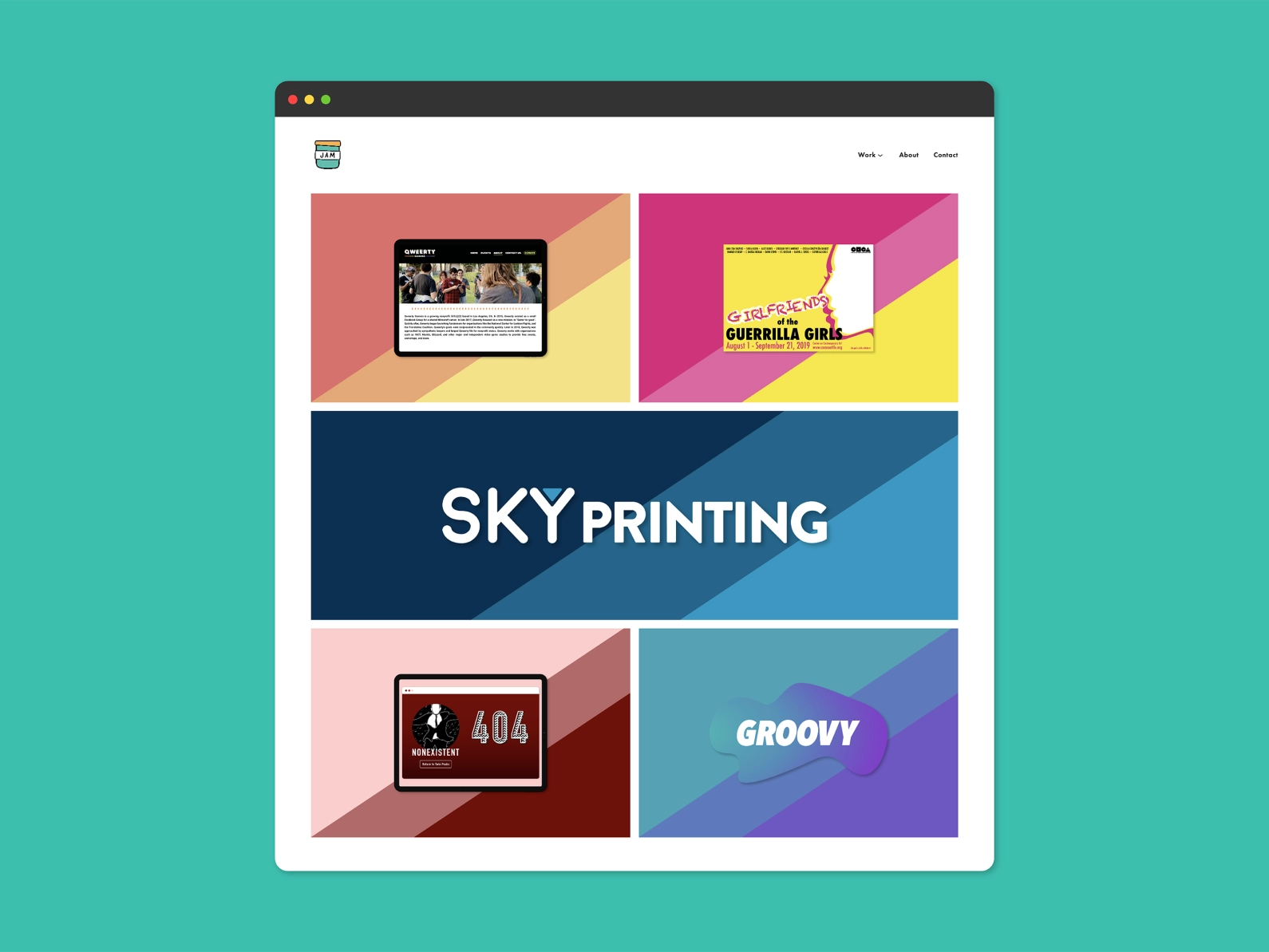 The Ultimate Guide to Creating a Powerful Portfolio Website
The Ultimate Guide to Creating a Powerful Portfolio WebsiteIn today's competitive digital landscape, having a compelling portfolio websi
by Almas Ali June 9, 2023, 12:50 a.m. Web Development 1043 4 min